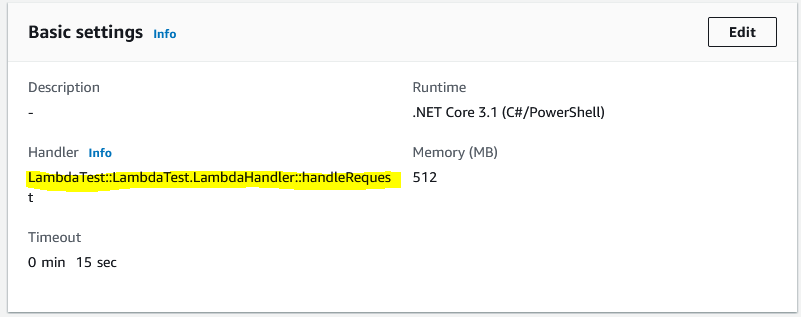math operation working with * in filter expression.
not match("MYFIELD",'START*')
ABAP t-codes
| T-CODE | Details | Hints |
| CMOD | User exists | |
| SCP | Character encodings | |
| SE03 | Transport Organizer Tool | |
| SE09 | Transport Organizer | |
| SE11 | ABAP dictionary | |
| SE16 | Table data viewer | |
| SE16N | New table data viewer | You can open it in edit mode with SE16N_INTERFACE function. |
| SE19 | Badi Builder (enhancement) | |
| SE30 | Performance analyzer | It traces a report and reports slow points. |
| SE37 | Function Builder | |
| SE38 | ABAP Workbench | |
| SE43 | Menu builder | |
| SE72 | Style manager | |
| SE73 | SAPscript | |
| SE74 | Upload RTF and MS World template upload | |
| SE75 | SAPscript settings | |
| SE76 | SAPscript form language maintenance | |
| SE77 | SAPscript style conversation | |
| SE78 | Grafik object maintenance | |
| SE80 | ABAP Object Navigator | |
| SE91 | Message Class maintenance | |
| SE93 | Transaction code maintenance | |
| SHD0 | Transactions and screen variants | Automatically load screen variants by t-code. |
| SICF | Inbound HTTP/SOAP connections manager | |
| SLG0 | Application logging configuration | |
| SLG1 | Application logging monitor | |
| SMARTFORMS | Print layout designer | |
| SMARTSTYLES | Print style maintenance | |
| SM30 | Table maintenance screen designer | |
| SM35 | Batch Input | |
| SMOD | User exists | |
| SWELS | Enable event trace | |
| SWEL | Display event trace | |
| WE30 | IDOC type development |
Finance t-codes
| T-CODE | Details | Hints |
| F-32 | Clearing customer | |
| F-44 | Clearing seller | |
| FB03 | Accounting document | |
| FBRA | Canceling of clearing | |
| FS00 | G/L accounts maintenance | |
| OB08 | Money exchange rate entrance |
Basis t-codes
| T-CODE | Details | Hints |
| AL11 | List files and directories on the server | |
| BD87 | Reprocess failed IDOCs | |
| SM39 | Job scheduling | |
| SM59 | RFC connection maintenance | |
| SCOT | Communication channel maintenance (email, fax, etc) | |
| SOST | Outbound communication monitoring (email, fax, etc) | |
| SPAD | Printer and paper maintenance | |
| SRT_ELOG | SOAP error logs | |
| SRT_UTIL | Web Service Utilities; error logs, enable tracing, etc. | |
| ST01 | Monitor the system | |
| ST05 | SQL Trace Analysis | It analyzes queries that are executed by reports. |
| STAD | General system performance analyasis logs | |
| STMS | Transport Management System | |
| STMS_IMPORT | STMS queue | |
| SU53 | Used and failed authorization objects by a user | |
| SXMB_MONI | Integration monitoring | |
| WE02 | IDOC list |
| ant customize | Apply custom code changes and libraries. |
| ant server | Update tomcat settings. |
| ant updateMavenDependencies | Update maven ant dependencies. |
| ant updatesystem | Update DB schema and import impexes. |
| ant -Dtenant=junit -DtypeSystemOnly=true initialize | Initialize JUnit tenant with just type system. |
| ant allwebtests -Dtestclasses.packages=com.mkysoft.* | Running all web tests in package. |
| ant alltests -Dtestclasses.packages=com.mkysoft.* | Running all tests in package. |
| ant unittests -Dtestclasses.suppress.junit.tenant=true -Dtest=”com.mkysoft.hybris.MyClassTest” | Running single class test. |
If you are getting below exception for your .Net Core 3.1 Lambda function after deploying it via web page, continue to reading reason.
Could not find the specified handler assembly with the file name ‘LambdaTest, Culture=neutral, PublicKeyToken=null’. The assembly should be located in the root of your uploaded .zip file.: LambdaException
When you create lambda function via aws web ui, it set default handler as LambdaTest::LambdaTest.LambdaHandler::handleRequest. You need to change it as your your code.