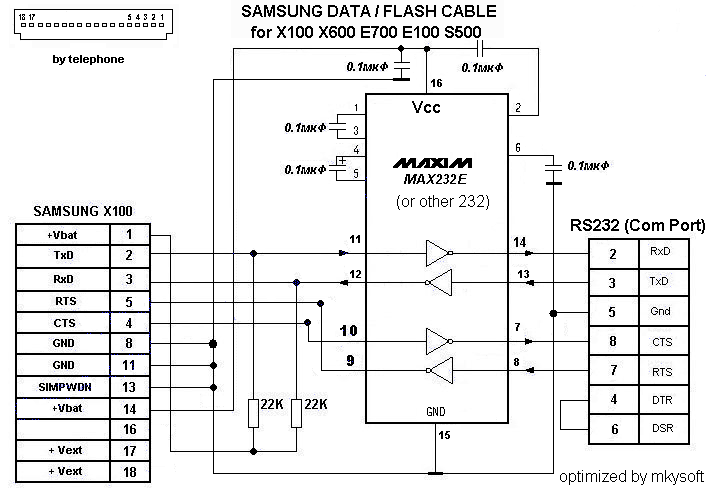Nokia 6120c kullanıyorum, telefon yeni eklediğim şarkıları listede göstermiyordu. Müzik Çalar’ı ilk defa açıyorsam parçalar bulunuyor yazarak öylece bekliyordu. İptal edip Müzik Kütüphanesinden güncellemeye çalıştığımda hiç bir şey olmuyordu. Googleda aramalarım sonucunda;
Hello to you both. Solution is as follows:
1) Connect the phone in “Data transfer” mode to your PC.
2) Delete the two files in “E:\private\101FFC31” (called “mpxv1.mpd” and “pcv5.mpd”).
3) Delete the one file in “E:\private\101ffca9” (called “harvesterdb.dat”).
4) Disconnect the phone from the PC and run the Music Player on the phone.
5) Wait a while for the app to startup. It will be rebuilding the library……
6) Just to be sure, select “Refresh”.
bunu buldum ancak benim S60 3rd olan işletim sistemimde bu şekilde isimlendirilmiş dosyalar yoktur. Aramalarım sonucunda ilgili dosyayı hafıca kartının içinde E:\Private\100012a5 klasöründe buldum. DBS_101FE031_mcv5.mpd isimli dosyayı sildim. Sorunum düzeldi.